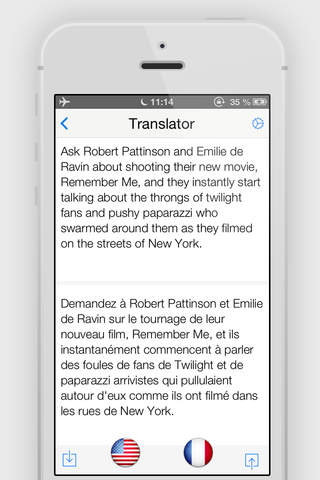Pixter Scanner OCR Document app for iPhone and iPad
Developer: Quanticapps
First release : 02 Apr 2013
App size: 31.09 Mb
Pixter Scanner is a very useful application for:
- High school students, college students, Students
- When traveling abroad
- In your everyday life (Recipe, Books, Newspaper, etc.).
- Etc.
-------------------------------------------------
- Cult of Mac 04/08/2013 : "Pixter, A Fast, Accurate And Good-Looking OCR App For iPhone"
- 148Apps : "Compared to other OCR apps that I have used, Pixter Scan seems to be more accurate than most"
- MacLife : "Fast, accurate mobile optical character recognition. Built-in cropping. Wide range of translation and sharing options"
-------------------------------------------------
Pixter Scan OCR is a combination between Pixels (your pictures) and text (what you will get) by Optical character recognition usually abbreviated to OCR which is the mechanical or electronic conversion of scanned images of handwritten, typewritten or printed text into machine-encoded text.
Pixter Scan OCR is the most elegant and easy way extract text from your pictures. Its a powerful tool that turns your iPhone into a multi-functional mobile scanner with translation capability.
Snap a photo or choose an existing one from your library and the app will instantly extract your text from the picture.
Pixter Scan OCR turns your physical documents into a digital notes that you can edit, translate or share to many apps.
Pixter Scan OCR just works as advertised. It use an advanced image-processing algorithms to eliminate uneven lighting and shadows and improve contrast. The result is the clearest and most readable scans possible from the iPhones camera.
What makes Pixter Scan OCR unique:
- Application Interface
It is clean, agile and focused on your productivity.
- OCR Recognition Language
OCR Scanner supports 32 recognition languages:
ENGLISH
BRAZILIAN
BULGARIAN
BYELORUSSIAN
CHINESE (SIMPLIFIED)
CHINESE (TRADITIONAL)
CATALAN
KOREAN
CROATIAN
CZECH
DANISH
DUTCH
ESTONIAN
FINNISH
FRENCH
GERMAN
GREEK
HUNGARIAN
INDONESIAN
ITALIAN
JAPANESE
LATIN
LATVIAN
LITHUANIAN
MOLDAVIAN
POLISH
PORTUGUESE
ROMANIAN
RUSSIAN
SERBIAN
SLOVAK
SLOVENIAN
SPANISH
SWEDISH
TURKISH
UKRAINIAN
- Picture Adjustment
You can crop your picture to only select the portion of text that you want to extract
- Editing
You can edit the extracted text to add or remove words.
- Sharing
You can share your text to almost all your favorite apps including:
- Translating
Recognize text can be instantly translated to more than 60 languages.
REQUIREMENTS
- Pixter Scan OCR requires network connectivity (WiFi or 3G/EDGE).
All processing happens on your iPhone, and the confidentiality of your data is never compromised. There is also no subscription fee.
you have any feedback, comments or issues? Please contact us directly at http://pixter.quanticapps.com/